FAQ
- Frequently Asked Questions -
Setup Guide & Requirements
iFieldCam AI and iFieldCamMonitor are two apps designed to help you monitor your home remotely using mobile phones.
With these applications, you can effortlessly set up a home security system by installing iFieldCam AI on phones used as home units (security cameras) and iFieldCamMonitor on your phone as the owner unit (monitor).
We suggest using an old or spare phone as your Camera AI device.
We recommend using your primary phone as the Monitor device.
No expensive hardware or installation fees; uses your existing devices.
Quick installation via mobile app, no professionals needed.
Relocate easily without wiring; perfect for renters.
Turn old phones into cameras; add/remove devices anytime.
Detects objects or humans with real-time alerts.
View live feeds or recordings from anywhere.
Data stays on your devices or your own Google drive, ensuring control and security.
Repurpose old devices, reducing e-waste.
iFieldCam offers an affordable, customizable, and user-friendly home security solution.
-
Install iFieldCam AI - Camera App on your spare mobile phone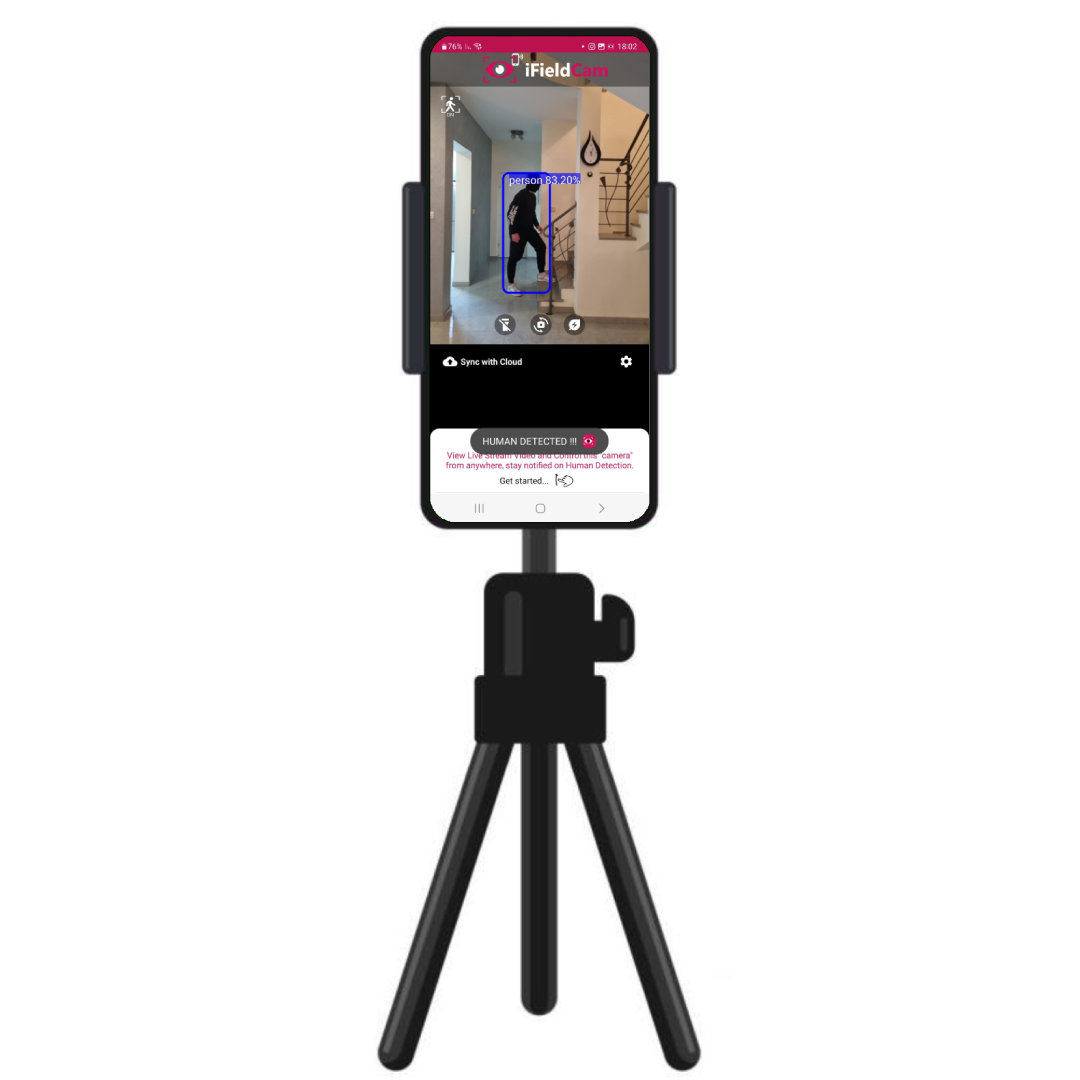
-
Install iFieldCamMonitor - Monitor App on your regular mobile phone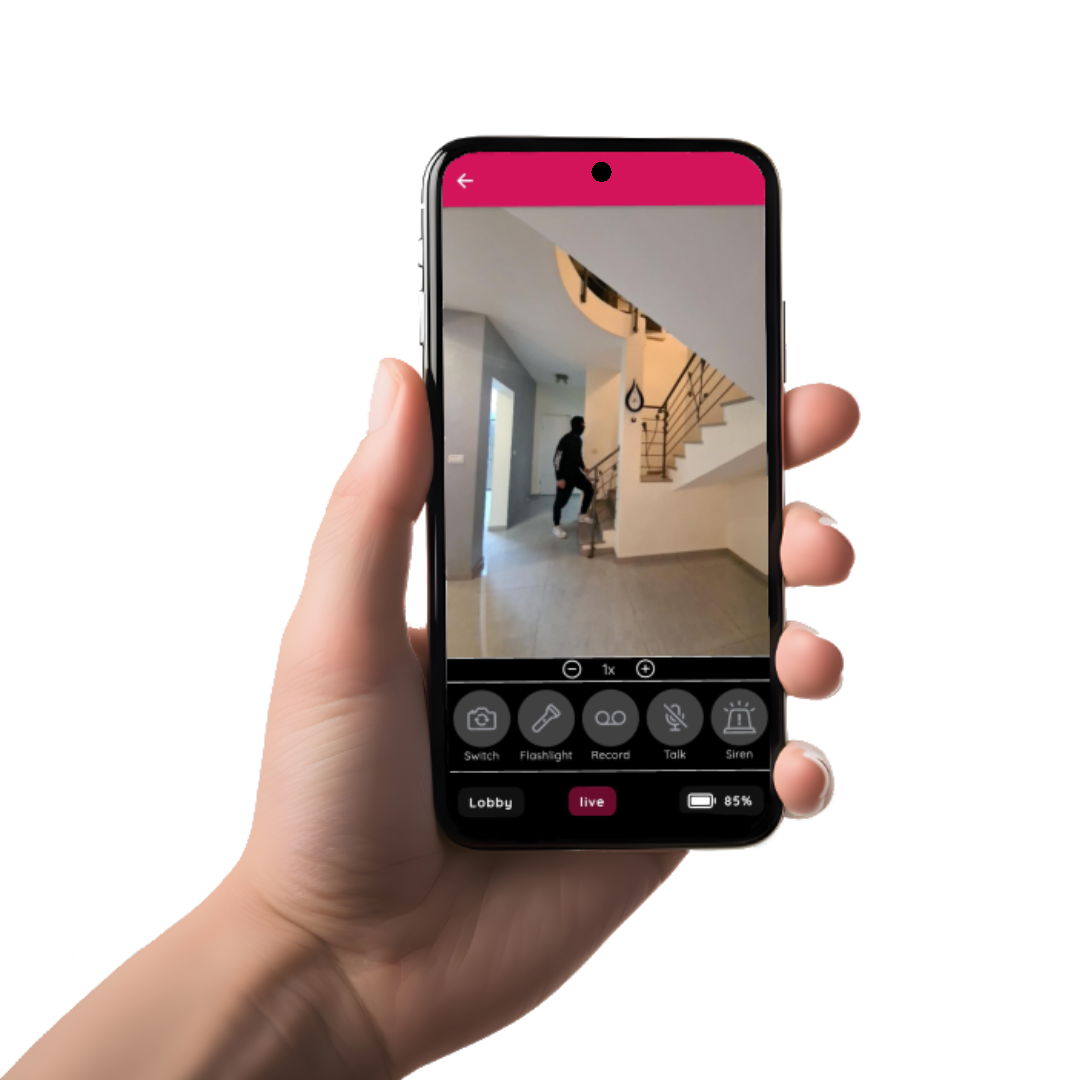
-
Pair both devices by scanning camera's QR code.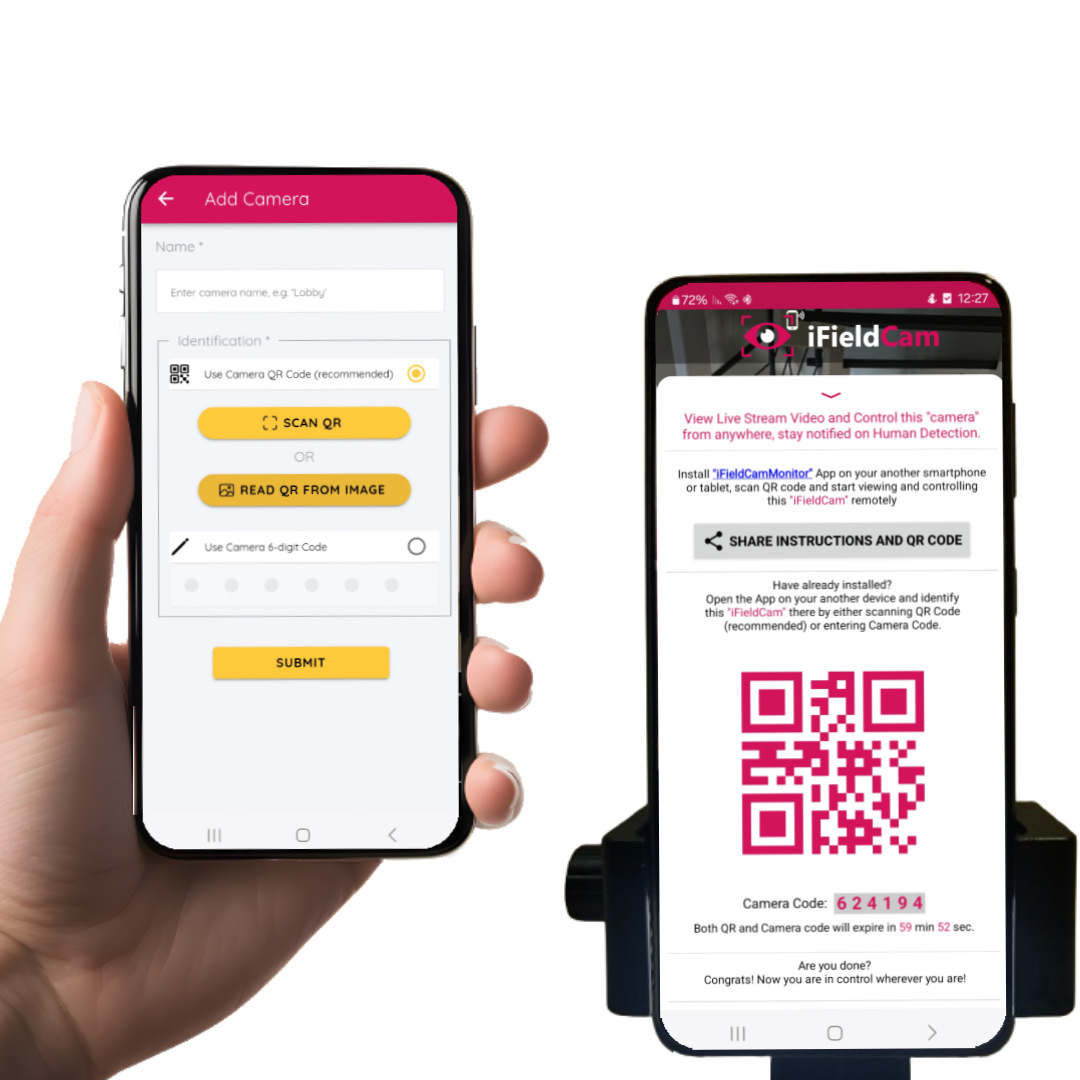
-
Start monitoring your home from anywhere, stay notified on Human Detection!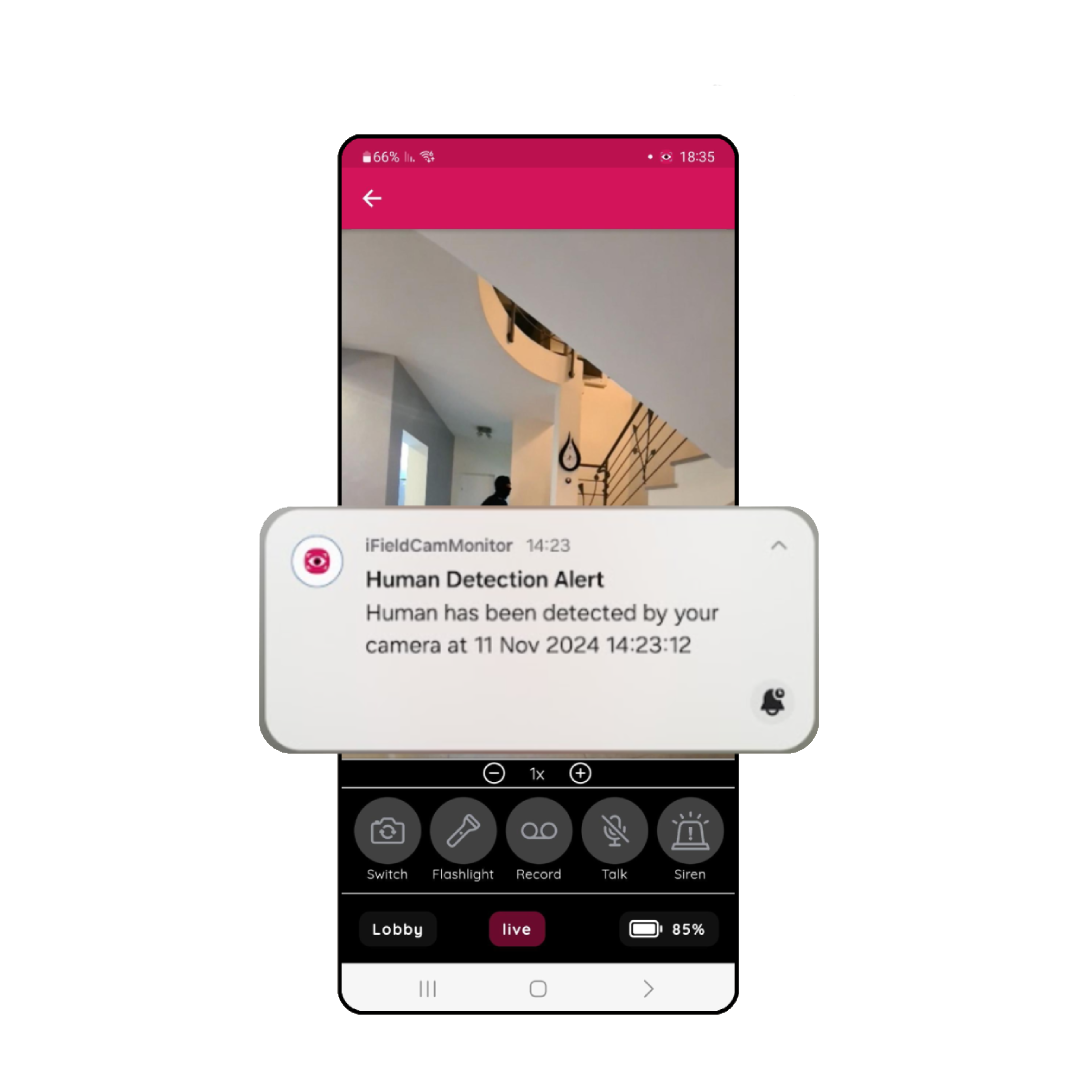
iFieldCam uses an encrypted peer-to-peer connection, and video files are saved to your OWN cloud storage. We will never store videos on our server. We operate in a lightweight mode to keep costs down.
iFieldCam AI - Camera App
The Camera app requires the following permissions to function properly:
iFieldCamMonitor - Monitor App
The Monitor app requires these permissions:
Subscription
At iFieldCam, we are committed to providing accessible home security solutions for everyone. Our free features for Android and iOS users form a robust foundation for setting up and monitoring your home security system with ease.
For those looking to enhance their security setup, the Premium plan is the ideal choice, offering advanced features that take your home security to the next level.
Why Choose Premium?
Premium unlocks a suite of enhanced capabilities to elevate your security experience:
Automatically capture and store important security events, ensuring you never miss a moment.
Focus on specific elements in live feeds or recorded footage, making it easier to identify critical details.
Navigate your security system seamlessly with an ad-free experience for enhanced usability and focus.
Store your video footage securely in your own Google Drive, providing access from anywhere and ensuring your data is safe.
Communicate in real-time through your security camera, enabling you to interact with visitors or warn off intruders directly.
With iFieldCam Premium, you gain the tools to create a truly comprehensive and customizable home security system, providing peace of mind wherever you are.
You can cancel your iFieldCam subscription anytime through the platform where you purchased it.
Go to App Store -> click on your details (right corner) -> click on your Apple ID -> "Subscriptions" or "Contact Apple support".
On your Android phone or tablet, open the Google Play Store (check to make sure you’re signed to the correct Google Account). Tap on "Menu" (your icon in upper right corner), then tap on "Payments and Subscriptions" and choose "Subscriptions". Select the app, tap on "Cancel subscription" and follow the instructions.
Go to paypal.com and log in to your account. Click the Gear icon in the upper right of the screen, choose "Payments" -> "Manage Automatic Payments". Find the app in merchants’ list and click the Cancel button.
You may ask for a refund directly from the platform you purchased iFieldCam’s subscription from:
If you subscribed using your Google Play Store account, you may request a refund directly from Google within 48 hours of purchase. Please follow the instructions in Request a refund for a Google Play purchase.
If you subscribed using your Apple ID, refunds are handled by Apple. To request a refund, please follow the instructions to cancel a subscription from Apple or directly contact Apple Support.
If you subscribed using PayPal directly, you may request a refund by following the instructions in the Resolution Center.
⚠️Note: This applies only to subscriptions purchased through a Google Play account.
Typically, Google Play automatically renews and processes subscription payments. The charges occur on a monthly or yearly basis, depending on the subscription plan you selected. However, if there is an issue with your payment method (e.g., an invalid or expired credit card), your subscription might be canceled. To ensure uninterrupted access to iFieldCam, we will temporarily place your account on hold, allowing you time to update your payment information.